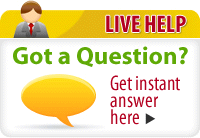WordPress development can be made easy and efficient with the right WordPress tools and plugins. Here’s the checklist of the best tools every WordPress developer must check out in 2021.
WordPress powers more than 40 percent of the active websites running on the internet. Designing and developing a website with this platform can be made efficient with the use of the right tools, themes, and plugins available in WordPress.
WordPress is a feature-rich eCommerce website development platform that is favoured by both eCommerce developers and business owners. However, with WordPress powering a good percentage of eCommerce websites on the internet, it can be a challenging task now to build a competitive e-store with this platform. Creating a lucrative website design, adding competitive features to the website, and making the site SEO-friendly and mobile-friendly is important to ensure it stands out on the search engines.
However, to make sure to give a competitive edge to your WordPress website, knowing about the different WordPress development tools and technologies is important. And here’s the checklist of the best 5 tools every WordPress developer must watch out for and use in 2021.
5 WordPress web development tools you must know about in 2021 to build a competitive website and high-performing website.
MAMP:
MAMP is one of the most favoured WordPress development tools that can be run as the local server. With this tool, it is easy to develop, test, and run a WordPress website on both Mac and Windows. MAMP works well on almost every web server and database server as well.
XAMPP:
XAMPP is another popular web service stack. It is available for free, easy to use and easy to install. XAMPP is a cross-platform tool and supports Linux, Windows, and macOS. XAMPP also supports MySQL.
GenerateWP:
GenerateWP is a set of tools that helps developers to generate different types of WordPress coding snippets using the inputs. Developers can generate all types of WordPress codes for custom post types, shortcodes, custom taxonomies, and post statuses. Most of the tools are available for free and a few are premium ones. Presently, there are 15 generators on every site and each one of these use WP functions to allow easy addition of images, padding, colour, etc.
ReactJS:
It is a widely used Facebook-designed JavaScript library that is used to build reusable UI components and user interfaces. It powers several WordPress elements. ReactJs can speed up the WordPress development process and its coding style can be applied to different program’s interfaces. Also, it is easy to break the codes into different parts or chunks with ReactJs. It is fast, and compatible with most browsers as well.
Atom:
Atom is one of the popular code editors. It comes with many options that you can tailor to suit your project requirements and workflow. With Atom, you can get different themes to choose from as per your preference. Moreover, it comes with an in-built integration and GitHub that makes it easy to edit texts.
With these above-mentioned WordPress development tools, developers can not only enjoy an efficient development process right from start to finish but can also ensure to enhance the performance of the site. Award-winning WordPress development companies like PHPProgrammers have experts in WordPress who ensure to use these latest tools and make the most out of the platform to build elegant, innovative, and optimised websites keeping your business requirements in mind.